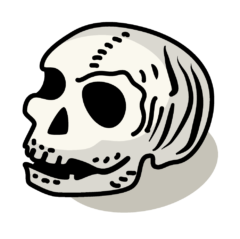なんで .Net にツリー構造のコレクションがないんでしょうね?
TreeNode と TreeView は GUI 用。
Hierarchy は Microsoft SQL Server Analysis Services 用。
TreeElement は Microsoft Docs で検索してもひっかからない。
欲しいのは純粋なツリー構造のデータを扱うためのコレクションであって、余計なメンバは要らない…。
私が探した範疇では .Net には見つかりませんでした。
探したら NuGet でインストールして使えるパッケージを見つけました。
クラス名が Microsoft.AnalysisServices.AdomdClient にある Hierarchy と被っててややこしいですが、別のものです。
Visual Studio > ツール > NuGet パッケージマネージャー > パッケージマネージャーコンソール を開いて
コンソールに Install-Package Hierarchy -Version 1.1.1 を入力すれば使えるようになります。
ノードの ID と、そのノードの親の ID を struct か class に定義して、それを List に突っ込み、ToHierarchy() か ToGraph() するだけです。
以下は https://github.com/Unskilledcrab/Hierarchy にあるサンプルコードをビルドが通るように手直ししたものです。
using System;
using System.Collections.Generic;
using System.Linq;
using Hierarchy;
public class Person {
public int Id { get; set; }
public int ParentId { get; set; }
public string Name { get; set; } = "";
public override string ToString() {
return $"Person: {Id} '{Name}'";
}
}
class Test {
static void Main() {
List<Person> flatList = new() {
new() { Id = 1, ParentId = 0, Name = "CEO" },
new() { Id = 2, ParentId = 1, Name = "North America Operaror" },
new() { Id = 3, ParentId = 1, Name = "South America Operator" },
new() { Id = 12, ParentId = 3, Name = "Brazil Operator" },
new() { Id = 10, ParentId = 1, Name = "Europe Operator" },
new() { Id = 11, ParentId = 1, Name = "Africa Operator" },
new() { Id = 4, ParentId = 0, Name = "CFO" },
new() { Id = 5, ParentId = 4, Name = "Financial Manager" },
new() { Id = 6, ParentId = 4, Name = "Financial Designer" },
new() { Id = 7, ParentId = 4, Name = "Financial Senior Team Lead" },
new() { Id = 14, ParentId = 7, Name = "Financial Project 2: Lead" },
new() { Id = 13, ParentId = 7, Name = "Financial Project 1: Lead" },
new() { Id = 15, ParentId = 13, Name = "Financial Project 1: Member 1" },
new() { Id = 16, ParentId = 13, Name = "Financial Project 1: Member 2" },
new() { Id = 17, ParentId = 13, Name = "Financial Project 1: Member 3" },
new() { Id = 18, ParentId = 13, Name = "Financial Project 1: Member 4" },
new() { Id = 19, ParentId = 14, Name = "Financial Project 2: Member 1" },
new() { Id = 20, ParentId = 14, Name = "Financial Project 2: Member 2" },
new() { Id = 21, ParentId = 14, Name = "Financial Project 2: Member 3" },
new() { Id = 22, ParentId = 14, Name = "Financial Project 2: Member 4" },
new() { Id = 23, ParentId = 22, Name = "Financial Project 2: Grunt 1" },
new() { Id = 24, ParentId = 22, Name = "Financial Project 2: Grunt 2" },
new() { Id = 25, ParentId = 22, Name = "Financial Project 2: Grunt 3" },
new() { Id = 26, ParentId = 22, Name = "Financial Project 2: Grunt 4" },
new() { Id = 27, ParentId = 26, Name = "Financial Project 2: Leaf 1" },
new() { Id = 30, ParentId = 26, Name = "Financial Project 2: Leaf 4" },
new() { Id = 28, ParentId = 26, Name = "Financial Project 2: Leaf 2" },
new() { Id = 29, ParentId = 26, Name = "Financial Project 2: Leaf 3" },
new() { Id = 8, ParentId = 4, Name = "Marketing Manager" },
new() { Id = 9, ParentId = 0, Name = "COO" },
};
// NOTE: You can order the incoming list before building the hierarchy
// to make sure that your hierarchy is ordered
// the way you want it to be before presenting and traversing it
var hierarchyList = flatList.OrderBy(f => f.Id).ToHierarchy(t => t.Id, t => t.ParentId);
Console.WriteLine("We convert the flat list to a hierarchy");
Console.WriteLine(hierarchyList.PrintTree());
// NOTE: When you want to search through the entire tree,
// you must start with the **AllNodes()** extension method
// this will make sure you aren't performing linq operations just on the nodes at the top level
var node = hierarchyList.AllNodes().First(n => n.Data.Id == 14);
Console.WriteLine("We search through all nodes in the hierarchy for the one with this id");
Console.WriteLine(node.Data);
Console.WriteLine();
var siblingNodes = node.SiblingNodes();
Console.WriteLine("We get all other nodes that are at the same level as this node");
Console.WriteLine(siblingNodes.PrintNodes());
var childNodesBreadthFirst = node.DescendantNodes(TraversalType.BreadthFirst);
Console.WriteLine("We get all descendant nodes of this node (Breadth First)");
Console.WriteLine(childNodesBreadthFirst.PrintNodes());
var childNodesDepthFirst = node.DescendantNodes(TraversalType.DepthFirst);
Console.WriteLine("We get all descendant nodes of this node (Depth First)");
Console.WriteLine(childNodesDepthFirst.PrintNodes());
var parentNodes = node.AncestorNodes();
Console.WriteLine("We get all ancestor nodes of this node");
Console.WriteLine(parentNodes.PrintNodes());
var leafNodesBreadthFirst = node.LeafNodes(TraversalType.BreadthFirst);
Console.WriteLine("We get all leaf nodes (descendant nodes that do not have childen) of this node (Breadth First)");
Console.WriteLine(leafNodesBreadthFirst.PrintNodes());
var leafNodesDepthFirst = node.LeafNodes(TraversalType.DepthFirst);
Console.WriteLine("We get all leaf nodes (descendant nodes that do not have childen) of this node (Depth First)");
Console.WriteLine(leafNodesDepthFirst.PrintNodes());
var rootNode = node.RootNode();
Console.WriteLine("We get the top level node of this branch (the highest level ancestor)");
Console.WriteLine(rootNode.Data);
}
}
List を使っているので、Enumerator も使えますし、Linq にも対応してます。
ツリーは値の範囲検索をするときに、何度もルートから検索し直す必要があるのですが、線形リストを使って疑似的に?ツリーを表現しているので、値の範囲検索もしやすそうですね。
ノード用のクラスは HierarhyNode と GraphNode の2種類ありますが、違いは HierarchyNode は親(parent)がひとつ、GraphNode は親を複数持つ点だけです。
目的に応じて使い分けます。
サンプルコードや説明文は英語で書かれていますが、以下のサイトで機械翻訳すれば分かると思います。
以前は英語のドキュメントを日本語訳した記事を書いていたのですが、ブログを書く時間が取りにくくなったことと、機械翻訳が優秀になったのでやめました。